WHAT IS A FLOWCHART
WHAT IS A FLOWCHART
In this article, we will understand how to create flow charts in the C programming language with the help of various examples.
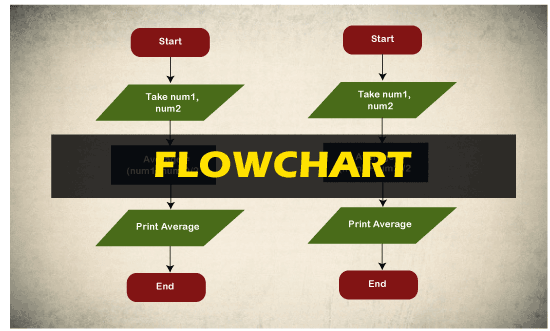
What do you mean by flowchart?
The Flowchart is the most widely used graphical representation of an algorithm and procedural design workflows. It uses various symbols to show the operations and decisions to be followed in a program. It flows in sequential order.
Types of Flowchart
The various types of the flowchart are given below.
- Horizontal Flowchart
- Panoramic Flowchart
- Vertical Flowchart
- Architectural Flowchart
Rules or guidelines of Flow
chart:
The various Rules or Guidelines for drawing the flowchart
are given below.
- Only conventional flowchart symbols should be used.
- Proper use of names and variables in the flowchart.
- If the flowchart becomes large and complex, use connector symbols.
- Flowcharts should have start and stop points.
Flowchart symbols:
The different flowchart symbols have different conventional meanings.
The various symbols used in Flowchart Designs are given below.
- Terminal Symbol: In the flowchart, it is represented with the help of a circle for denoting the start and stop symbol. The symbol given below is used to represent the terminal symbol.
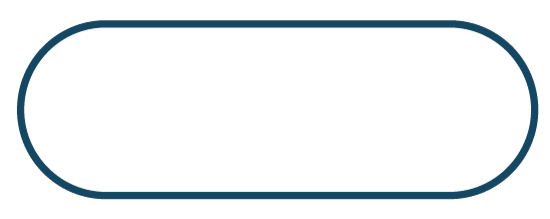
- Input/output Symbol: The input symbol is used to represent the input data, and the output symbol is used to display the output operation. The symbol given below is used for representing the Input/output symbol.
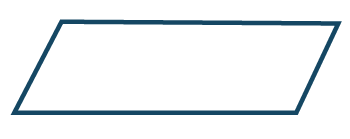
- Processing Symbol:It is represented in a flowchart with the help of a rectangle box used to represent the arithmetic and data movement instructions. The symbol given below is used to represent the processing symbol.
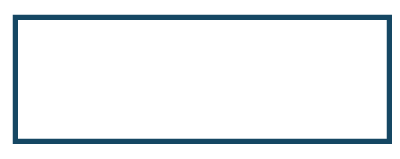
- Decision Symbol: Diamond symbol is used for represents decision-making statements. The symbol given below is used to represent the decision symbol.
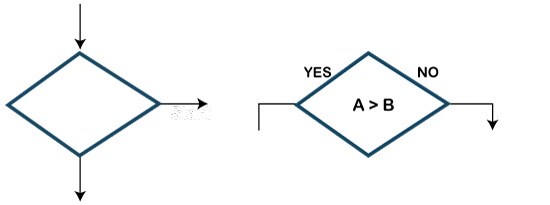
- Connector Symbol:The connector symbol is used if flows discontinued at some point and continued again at another place. The following symbol is the representation of the connector symbol.
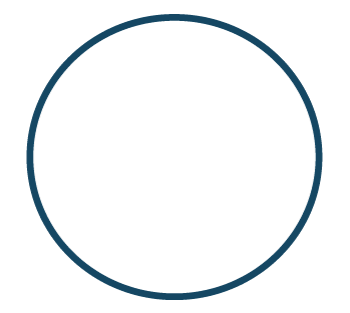
- Flow lines: It represents the exact sequence in which instructions are executed. Arrows are used to represent the flow lines in a flowchart. The symbol given below is used for representing the flow lines:
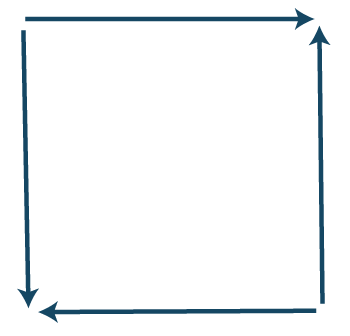
- Hexagon symbol (Flat): It is used to create a preparation box containing the loop setting statement. The symbol given below is used for representing the Hexagon symbol.
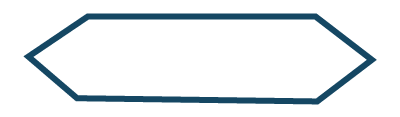
- On-Page Reference Symbol: This symbol contains a letter inside that indicates the flow continues on a matching symbol containing the same letters somewhere else on the same page. The symbol given below is used for representing the on-page reference symbol.
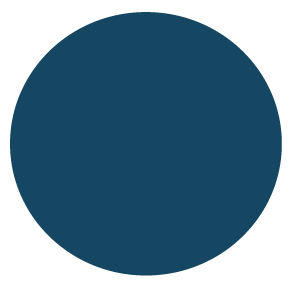
- Off-Page Reference: This symbol contains a letter inside indicating that the flow continues on a matching symbol containing the same letter somewhere else on a different page. The symbol given below is used to represent the off-page reference symbol.
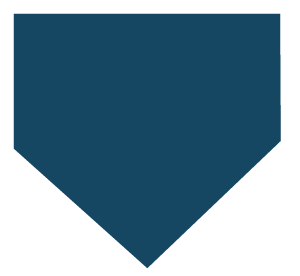
- Delay or Bottleneck: This symbol is used for identifying a delay in a flowchart. The alternative name used for the delay is the bottleneck. The symbol given below is used to represent the delay or bottleneck symbol.
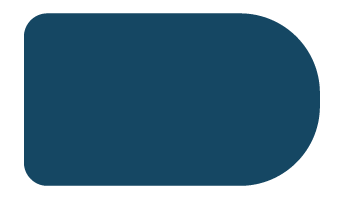
- Document Symbol: This symbol is used in a flowchart to indicate a document or report.The symbol given below is used to represent the document symbol.

- Internal storage symbol: The symbol given below is used to represent the internal storage symbol.
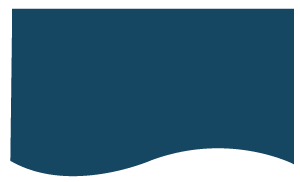
Advantages of Flowchart in C:
Following are the various advantages of flowchart:
- Communication: A flowchart is a better way of communicating the logic of a program.
- Synthesis: Flowchart is used as working models in designing new programs and software systems.
- Efficient Coding: Flowcharts act as a guide for a programmer in writing the actual code in a high-level language.
- Proper Debugging: Flowcharts help in the debugging process.
- Effective Analysis: Effective analysis of logical programs can be easily done with the help of a related flowchart.
- Proper Documentation: Flowchart provides better and proper documentation. It consists of various activities such as collecting, organizing, storing, and maintaining all related program records.
- Testing: A flowchart helps in the testing process.
- Efficient program maintenance: The maintenance of the program becomes easy with the help of a flowchart.
Disadvantages of Flowchart in C:
Following are the various disadvantages of flowchart:
- Time-consuming: Designing a flowchart is a very time-consuming process.
- Complex: It isn't easy to draw a flowchart for large and complex programs.
- There is no standard in the flowchart; there is no standard to determine the quantity of detail.
- Difficult to modify: It is very difficult to modify the existing flowchart.
Examples of flowchart:
The various examples of the flowchart are given below:
Example 1:
Design a flowchart for adding two numbers entered by the user.
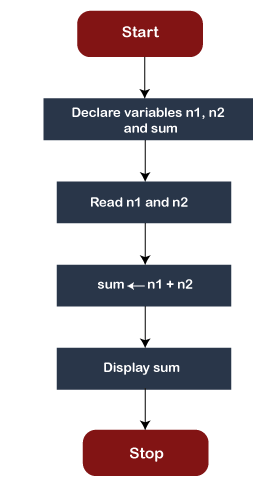
Example 2:
Design a flowchart for finding the largest among three numbers entered by the user.
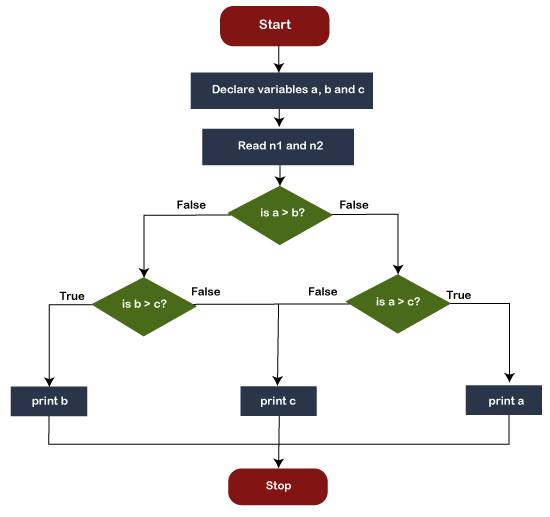


Okay
ReplyDelete